How to create Visual Studio Multi Projects .Net Solution Template and deploy Nuget Package?
How to create Visual Studio Multi Projects .Net Solution Template and deploy Nuget Package?
Create Sample Project
To begin with, we create our sample project by going to the folder where we keep our repositories. I am using dotnet CLI with powershell in Windows 10 but you can use different terminals and OS (MACOS, Linux etc.)
PS> mkdir Matech.Sample.Template
PS> cd Matech.Sample.Template
Add some class library projects (Application, Domain, Infrastructure) and Web Api project.
PS Matech.Sample.Template> dotnet new classlib -n Application
PS Matech.Sample.Template> dotnet new classlib -n Domain
PS Matech.Sample.Template> dotnet new classlib -n Infrastructure
PS Matech.Sample.Template> dotnet new webapi -n WebApi
Add Solution item
PS Matech.Sample.Template> dotnet new sln
Add multiple C# projects to a solution Matech.Sample.Template.sln using a globbing pattern (Windows PowerShell only):
PS Matech.Sample.Template> dotnet sln Matech.Sample.Template.sln add (ls -r **/*.csproj)
Add multiple C# projects to a solution using a globbing pattern (Unix/Linux only):
PS Matech.Sample.Template> dotnet sln Matech.Sample.Template.sln add **/*.csproj
You can check dotnet sln.
Matech.Sample.Template Project
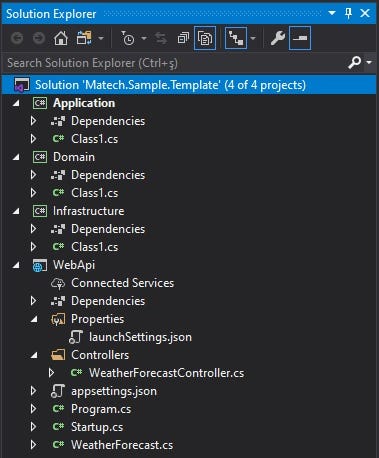
Let’s go to the folder where we created our project and add new classes to our project.
Domain will contain all entities, enums, exceptions, interfaces, types and logic specific to the domain layer. If you are interested in Clean Architecture, you can check my public open source solution template for creating a ASP.NET Core Web Api following the principles of Clean Architecture.
Infrastructure layer contains classes for accessing external resources such as file systems, web services, smtp, and so on. These classes should be based on interfaces defined within the application layer.
Prerequisites for Database Migrations
- If you don’t have Entity Framework Core tools reference — .NET Core CLI, Install
PS Matech.Sample.Template> dotnet tool install --global dotnet-ef
Add Domain reference to Infrastructure project.
Add Application and Infrastructure reference to WebApi project.
Dependencies
- Infrastructure
- Microsoft.EntityFrameworkCore.SqlServer
- Microsoft.AspNetCore.Diagnostics.EntityFrameworkCore
- WebApi
- Microsoft.EntityFrameworkCore.Tools
Add initial create for database.
--project Infrastructure(optional if in this folder)--startup-project WebApi--output-dir Migrations
PS Matech.Sample.Template> dotnet ef migrations add --project Infrastructure --startup-project WebApi --output-dir Migrations
Sample template project is finally ready 😄
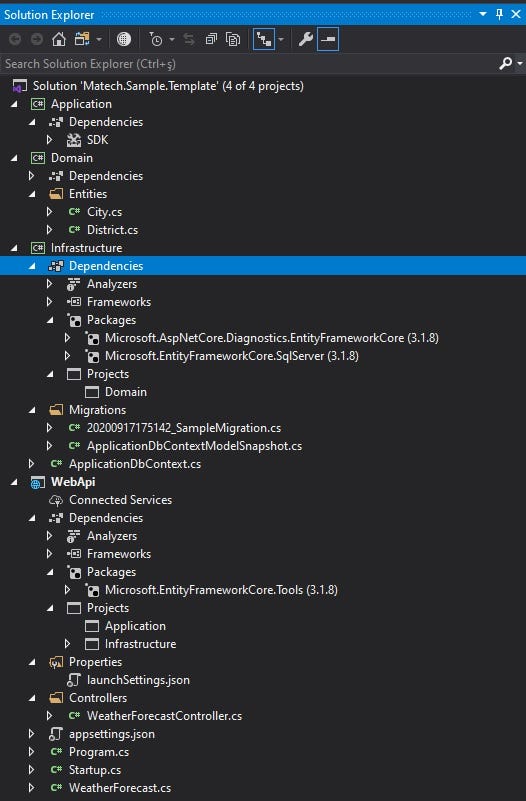
Adding .template.config and testing locally.
The example below demonstrates the file and folder structure of using a template.json to create a template pack. Check the microsoft docs.
Matech.Sample.Template
|___.template.config
|___template.json
|___Application
|___Domain
|___Infrastructure
|___WebApi
|___Matech.Sample.Template.sln</span>
Configure your template.json and that's it 😄.
Let’s try our template locally.

Create a new project using our local template.
PS> mkdir Test_Local_Sample_Template
PS> cd Test_Local_Sample_Template
PS Test_Local_Sample_Template> dotnet new mst
Project was created 😄
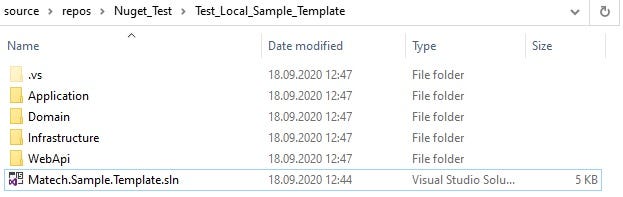
Check the project and if anything is wrong, change the settings you made and install template locally for testing again.
Uninstall Template
PS> dotnet new --uninstall
PS> dotnet new -u <Project Folder Path>\Matech.Sample.Template
Configure Nuget Deployment
First you need to create an account on nuget.org like my profile ilkerayti.
Download Nuget.exe and add to Path
Actually you don’t need to add path Nuget.exe but it is a very useful usage. Download Nuget’s latest version. Windows 10 search: Edit the system environment variables.
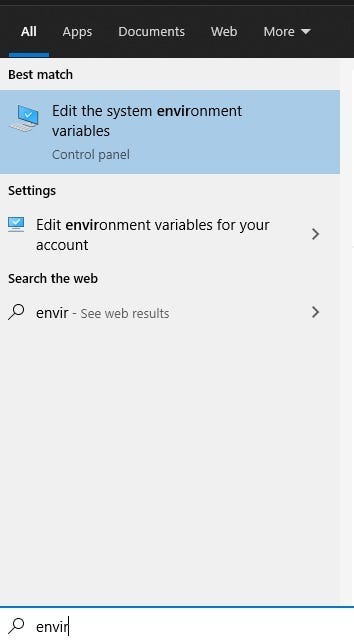
Go to Environment Variables

Go to System variables Path with double click.
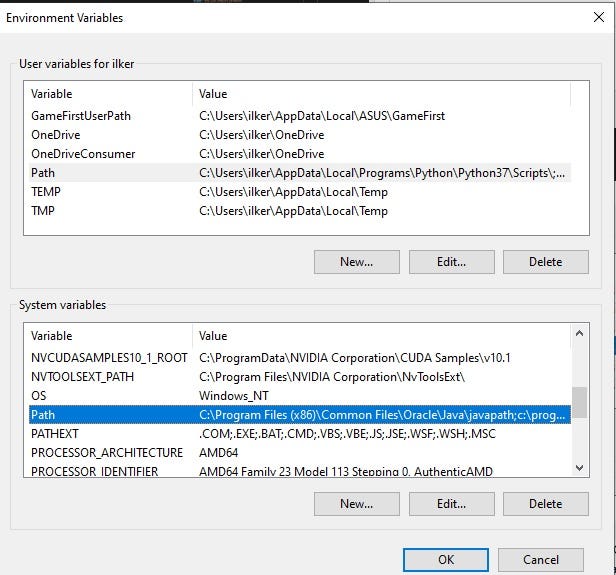
Add New nuget.exe file location in your system.
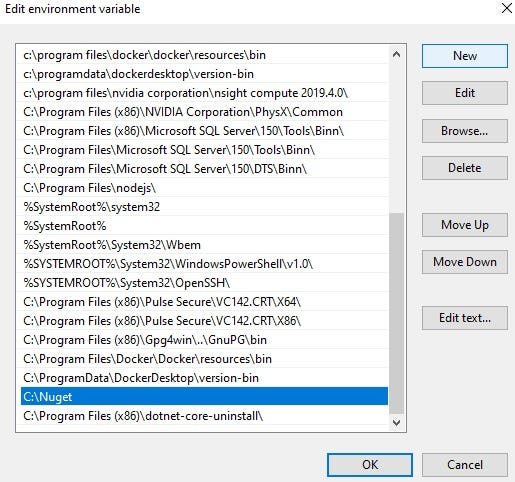
Configure .nuspec file
Open terminal in your Matech.Sample.Template project folder
PS Matech.Sample.Template> nuget spec
Package.nuspec file must be created in your project folder.
After the configuration, we finally created a .nupkd file for nuget.org upload or push.
PS Matech.Sample.Template> nuget pack Package.nuspec -NoDefaultExcludes
If you don’t add nuget.exe to Environment System Variable Path just use the nuget.exe
PS Matech.Sample.Template> C:\Nuget\nuget.exe pack Package.nuspec -NoDefaultExcludes
Package was created.
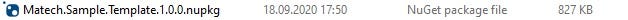
Nuget Package Explorer is very useful tool for checking .nupkd file before publish.
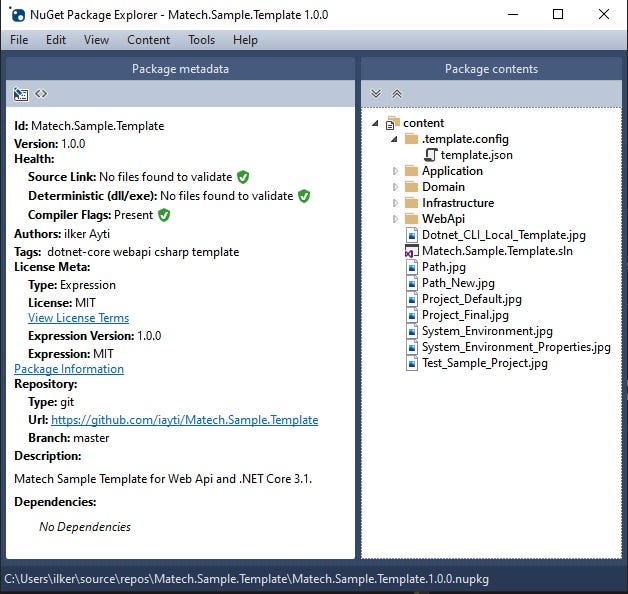
Finally we can upload to packages to Nuget servers 😄
Upload Package


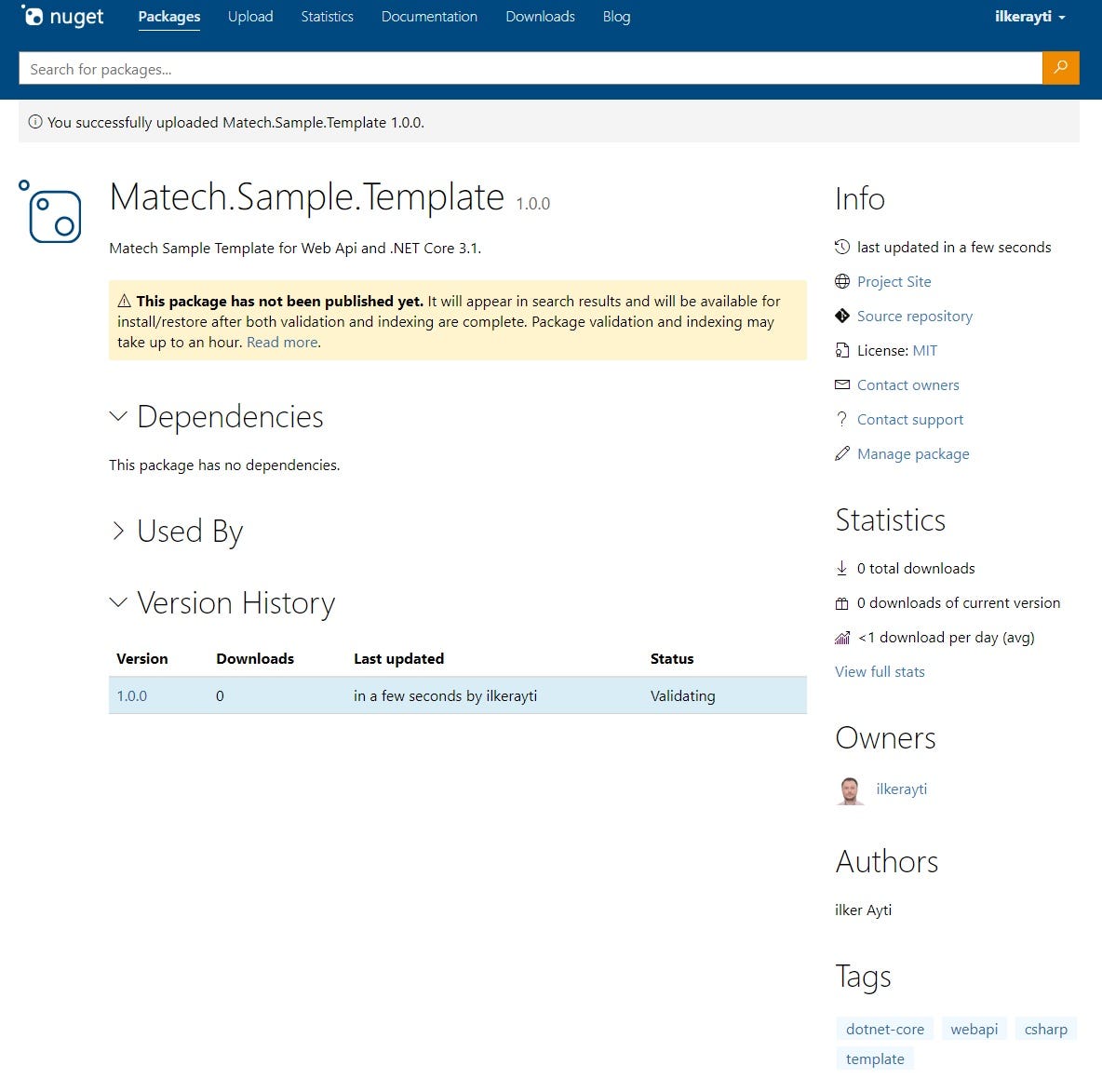
Check Matech.Sample.Template
Sample Template Usage
Open terminal in your repos folder.
PS> mkdir Your.Template.Name
PS> cd Your.Template.Name
Template will use your folder name as project name
PS Your.Template.Name> dotnet new --install Matech.Sample.Template PS Your.Template.Name> dotnet new mst
Support
If you are having problems, please let us know by raising a new issue.
License
This project is licensed with the MIT license.
Originally published at _https://github.com/_iayti/Matech.Sample.Template.
